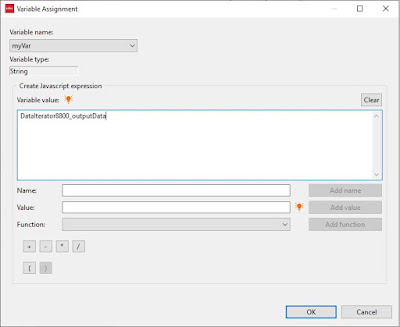The Input method is either a File where you enter the file path and name to iterate (loop) through, or Data where you enter the variable that contains your data. You can load a file into memory using a File Access, assign that output data to a variable and then loop through the variable using the Data Iterator.
You can Parse by Line, Delimiter String, or Length.
Parsing by line will load the entire line of data during each iterative loop. You need to do something with that data so an Assign is usually used within the loop. If your line of data requires additional parsing (perhaps by comma separated fields), you can nest another Data Iterator within the first to parse the fields within your line.
Parsing by length will load set bytes of data during each iterative loop. I have never used this method.
The Ignore trailing delimiter checkbox is useful if your delimited data has a null value after the last delimiter value. For example if my data looks like David,Williams,Consultant, and there isn't any data after the last comma, the Data Iterator won't try to process that null value.
My recommendation is to load your file into memory using a File Access and then to set your Data Iterator to parse the Data.
Not just answers, providing solutions