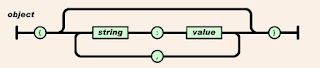In the same way a MsgBuilder creates the variable on the fly, the JSON Parser will create variables.
First you have to specify where the line of data is stored - if you're loading from a Data Iterator (looping through multiple lines) or if you have File Access (with just one line of data) or if your line of data is assigned to a variable.
Next, from a copy of the file saved to your local computer, you have to load that file into IPA by clicking the Sample Document button.
Then, you will click the Set Variable button to launch the JSON Text Composition builder.
Lastly, assign variable names to the data elements you wish to retrieve from your JSON data. Since the JSON Parser creates the variables as needed, you don't have to define them on the Start node ahead of time (but you can if you want to).
The JSON Parser only reads the first line of your JSON sample file. Some systems don't create tags for data elements missing on a record therefore you may not see all of the data that may exist within the file.
Infor's Replication Set process is like this; in order to preserve a smaller file size, it will skip the tags if there is no data to present. [This is why some developers define their variables on the Start node - so they are available throughout the flow]
One solution is to make sure that the first record of your sample file contains all of the data elements you wish to capture.
If your JSON file/data changes (new data elements), you will need to reload the sample file into the JSON Parser and click the Set Variable button again, in order to assure the parser is refreshed.
Not just answers, providing solutions